How to make sure your information is always up-to-date
To view your user information, first log into https://app.vapaus.io/user
Then go to Settings. The page is divided in 3 sections.
Settings
In the settings, you can update the following information
- Language: English or Finnish. This language will only be used for the app's interface and does not affect documents provided by your employer
- Employee number: If your employer is requiring you to add an employee number to start using the service, you can enter it here.
- Company: If your employer is requiring you to add your company's name to start using the service, you can enter it here. We anyways recommend adding a Company name to help you retrieve your account in case you have lost access to it.
- Cost center: If your employer is requiring you to add your cost center and/or department to start using the service, you can enter it here.
Don't forget to Save your changes.
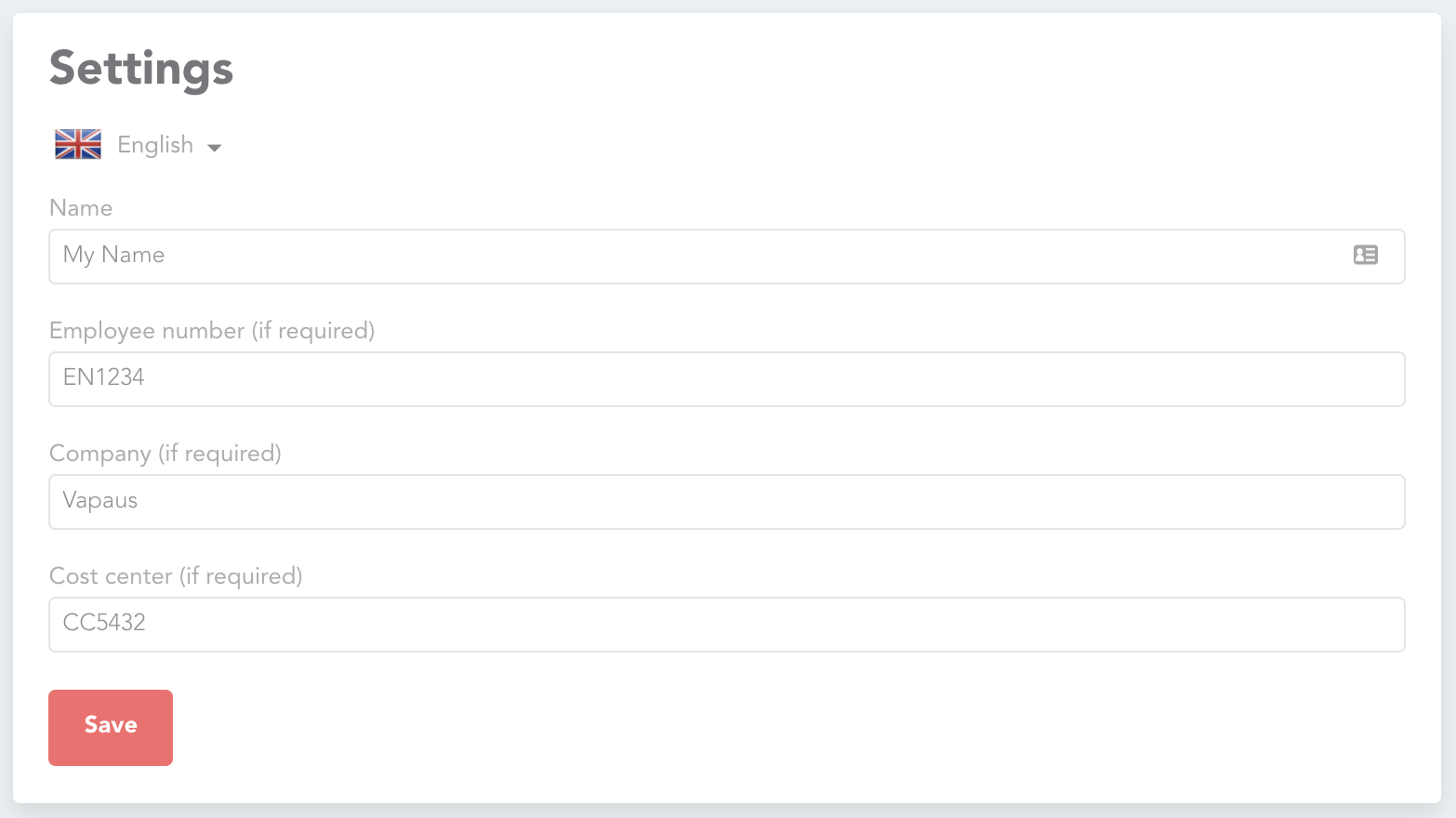
Identification
In the identification section, you can add many different ways to authenticate yourself. We recommend adding at least:
- Your work email address, to have access to most services your employer provides
- Your social security number, for legal reasons
- Your personal email address, to keep access to your account when temporarily or permanently losing access to your work email
To add any new means of identification, click Add/Insert X
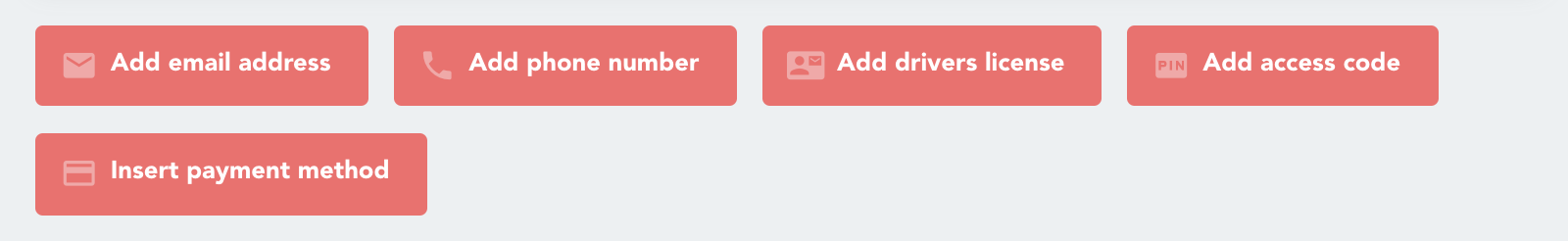
Note: many of the options are currently only suggested when using the Shared vehicles view of the app.
A popup window will open, letting you enter the information. For some of the different means of authentication like the social security number or the payment method, you'll be redirected to an external service to verify your information.
Footer options
Finally, at the bottom of the Settings page, you'll find a few useful tools you may need some day:
- Change your password: choose a new password, for example after it was reset (min. 6 characters)
- Log out
- View the app's terms & conditions